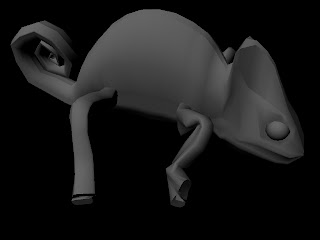Push & Pull animation references
http://www.youtube.com/watch?v=z2OLVxKPR6g
Push block into wall
http://www.youtube.com/watch?v=PJC2iDH1hyM&NR=1
Push wall
http://www.youtube.com/watch?NR=1&v=XYcmiNbYkjQ
Pull door
http://www.youtube.com/watch?NR=1&v=6dT3fJQMEsc
Pull large cap from wall
A blog for my work, research and references at Deakin University, personal projects and interesting articles on animation, photography, design and art. I have completed my Bachelor of Creative Arts (Graphic Design) and publish my old assignments and essays here.
Thursday, October 13, 2011
Sunday, October 9, 2011
news articles
http://blog.media-freaks.com/dragon-the-stage-musical/
How to Train Your Dragon Musical
How to Train Your Dragon Musical
Saturday, October 8, 2011
Wednesday, October 5, 2011
adding sound to maya
http://kakes3d.wordpress.com/2010/05/24/adding-sound-to-the-animation-timeline-in-maya/
For sound effects and background music, it’s probably much easier to
export your Maya animation as a sound-less movie or numbered stills and
add sound in Premiere. But if the music dominates the timing of your
animation, you want key in frames as you listen to the sound playing in
Maya’s playback mode.
To add music to Maya’s animation timeline:
1. Go to File => Import and locate your music file (eg: .wav) and hit OK.
2. Right click the timeline and select Sound => your music file.
You will see waves in the timeline to indicate there is music/sound. The music will play when you play your animation in Maya as long as your animation play-back setting is not set to play every frame.
If the music doesn’t play when you hit play, hit the settings icon ( ) at the bottom right of the window.
) at the bottom right of the window.
If you want to work in PAL, go to the Settings tab of the Preferences window that pops up and change the Working Units: Time to PAL (25fps). Then in the Time Slider tab, change the Play-back speed to Real time (25fps).
Adding sound to the animation timeline in Maya
Posted by: Kakes on: May 24, 2010
To add music to Maya’s animation timeline:
1. Go to File => Import and locate your music file (eg: .wav) and hit OK.
2. Right click the timeline and select Sound => your music file.
You will see waves in the timeline to indicate there is music/sound. The music will play when you play your animation in Maya as long as your animation play-back setting is not set to play every frame.
If the music doesn’t play when you hit play, hit the settings icon (
If you want to work in PAL, go to the Settings tab of the Preferences window that pops up and change the Working Units: Time to PAL (25fps). Then in the Time Slider tab, change the Play-back speed to Real time (25fps).
Monday, October 3, 2011
Exporting jpegs (screenshots) from maya
Maya - export jpeg
http://answers.yahoo.com/question/index?qid=20071002150535AAwdpEm
"In Maya, to create a JPG file, you need to render the scene first by clicking the render view button. This button is located on the top menu bar and resembles a cinema clap board or a square Pac-Man if you will. You will notice that there are 3 different types of this board, the one you want for jpg is the first one. After the scene has rendered in it's own window, click File->Save As and name it, choose location and choose file type. Study more on the types of renderer's you have available to you.
To create an AVI, you will need to use the Maya renderer. The 3rd clap board in the menu bar is your render options window. In the first section before you, you will see a section called image format. Choose avi. In the File Name Prefix box, name your file. Take note at the location the file will be saved at in the black text just above the name box.
There you go, good luck and have fun learning."
http://answers.yahoo.com/question/index?qid=20071002150535AAwdpEm
"In Maya, to create a JPG file, you need to render the scene first by clicking the render view button. This button is located on the top menu bar and resembles a cinema clap board or a square Pac-Man if you will. You will notice that there are 3 different types of this board, the one you want for jpg is the first one. After the scene has rendered in it's own window, click File->Save As and name it, choose location and choose file type. Study more on the types of renderer's you have available to you.
To create an AVI, you will need to use the Maya renderer. The 3rd clap board in the menu bar is your render options window. In the first section before you, you will see a section called image format. Choose avi. In the File Name Prefix box, name your file. Take note at the location the file will be saved at in the black text just above the name box.
There you go, good luck and have fun learning."
Wednesday, September 28, 2011
Jumping sequences
http://www.daniel-lim.co.uk/tag/planning/page/3/
Some references of storyboards for sketching out animation sequences and demos of the animations.
Some references of storyboards for sketching out animation sequences and demos of the animations.
Friday, September 23, 2011
Eye movement in animation - essay for ACM204
Eye movement in animation
The movement of eyes in animation is an integral part of expressing a characters emotions, awareness of surroundings and indicating their trajectory. Without a word we can often tell if a character is happy or sad just by looking at their eyes. While some common traits of eyes in animation can be unrealistic for real people, the established rules are simply exaggerations of reality.
In 3D animation, many simple animations have characters with static eyes or simple linear movements. It can be quite creepy to watch a character that moves but their eyes do not! So it’s very important to consider animating the eyes in more erratic patterns that mimic more of a human movement. When we look at things, our eyes do not stay fixated in one place, we survey the small space around it or gaze around from object to object and this never forms a simple up and down or left to right to path.
While in reality only our pupils will dilate or constrict, in animation this effect is taken a step further and the iris will also be enlarged or contracted to express a particular emotion. For example a character in shock, may have small iris/pupils making the whites of the eyes appear much larger, even this area may be enlarged to exaggerate the effect. A character who is happy may have enlarged iris and pupils, showing a lot more detail in the color of their eyes and showing less of the white area. Similarly a character who is sad can often have very large iris/pupils but the way the eyes are detail and animated can show the difference in the emotion such as their eyes shaking and then adding the obvious effects of tears, the addition of moisture to the surface of the eyes can be shown in your animation by making them look more reflective to light. Other details such as eyelids and eyebrows can play a part in expressing the characters emotions with their eyes.
The dilation and constriction of the pupils should also be somewhat relevant to the lighting of the scene the character is placed in, such as constricted when in a brightly lit scenario and dilated when in a dark room. When in a dark space our pupils will become wider to let more light in, hence why it sometimes takes a few moments for your eyes to adjust to a dark space. In the opposite, when in a bright area the pupil will constrict to limit the amount of light coming into our eyes to avoid us being blinded by too much light. Mimicking these changes to the pupil in your character will make them seem more a part of the scene they are placed in.
When your character is interacting with the world around them, the appropriate eye movements will indicate what they may have noticed and where they might be about to move to. If a character is walking straight, why would they turn their whole head to look directly at an obscure object and then seem to notice it after looking straight at it. It would make more sense for their eyes to dart around first to spot the object, then turn their head for a better look. Characters who are walking, running or jumping through will look more natural if they look where they are going before shifting their entire body to go a certain direction, as in reality we don’t blindly move without looking first! Although a moving character may keep their eyes intently fixated on an object that is their goal or destination. The most natural course of eye movements and action for a character is to have their eyes move first, the head move second and the body move third.
When a character is talking to another character, their eyes should not stay perfectly still either, as they will look awkward without any movement. You will notice that when conversing with someone, your eyes will wander, usually around their face in a triangle between their eyes and mouth.
Overall, non verbal communication is important for an animator to understand. Not only the eyes but every part of the body can be used to show the characters feelings. Observing day to day human body language as well as how it is used in other animated films can be an excellent reference point for your own animations.
BIBLIOGRAPHY
JROX, Bring Life To Your Character Animation With Dynamic Eye Movement, retrieved 26th July 2011,
Free Maya Tutorials, Creating Sensible Eye Movement, retrieved 26th July 2011,
Animation Guides, Character Emotion in Animation, retrieved 26th July 2011,
Luke Jordan, Researching Eye / Body Movements, retrieved 26th July 2011,
Tech World, Animating Expression, retrieved 26th July 2011,
The movement of eyes in animation is an integral part of expressing a characters emotions, awareness of surroundings and indicating their trajectory. Without a word we can often tell if a character is happy or sad just by looking at their eyes. While some common traits of eyes in animation can be unrealistic for real people, the established rules are simply exaggerations of reality.
In 3D animation, many simple animations have characters with static eyes or simple linear movements. It can be quite creepy to watch a character that moves but their eyes do not! So it’s very important to consider animating the eyes in more erratic patterns that mimic more of a human movement. When we look at things, our eyes do not stay fixated in one place, we survey the small space around it or gaze around from object to object and this never forms a simple up and down or left to right to path.
While in reality only our pupils will dilate or constrict, in animation this effect is taken a step further and the iris will also be enlarged or contracted to express a particular emotion. For example a character in shock, may have small iris/pupils making the whites of the eyes appear much larger, even this area may be enlarged to exaggerate the effect. A character who is happy may have enlarged iris and pupils, showing a lot more detail in the color of their eyes and showing less of the white area. Similarly a character who is sad can often have very large iris/pupils but the way the eyes are detail and animated can show the difference in the emotion such as their eyes shaking and then adding the obvious effects of tears, the addition of moisture to the surface of the eyes can be shown in your animation by making them look more reflective to light. Other details such as eyelids and eyebrows can play a part in expressing the characters emotions with their eyes.
The dilation and constriction of the pupils should also be somewhat relevant to the lighting of the scene the character is placed in, such as constricted when in a brightly lit scenario and dilated when in a dark room. When in a dark space our pupils will become wider to let more light in, hence why it sometimes takes a few moments for your eyes to adjust to a dark space. In the opposite, when in a bright area the pupil will constrict to limit the amount of light coming into our eyes to avoid us being blinded by too much light. Mimicking these changes to the pupil in your character will make them seem more a part of the scene they are placed in.
When your character is interacting with the world around them, the appropriate eye movements will indicate what they may have noticed and where they might be about to move to. If a character is walking straight, why would they turn their whole head to look directly at an obscure object and then seem to notice it after looking straight at it. It would make more sense for their eyes to dart around first to spot the object, then turn their head for a better look. Characters who are walking, running or jumping through will look more natural if they look where they are going before shifting their entire body to go a certain direction, as in reality we don’t blindly move without looking first! Although a moving character may keep their eyes intently fixated on an object that is their goal or destination. The most natural course of eye movements and action for a character is to have their eyes move first, the head move second and the body move third.
When a character is talking to another character, their eyes should not stay perfectly still either, as they will look awkward without any movement. You will notice that when conversing with someone, your eyes will wander, usually around their face in a triangle between their eyes and mouth.
Overall, non verbal communication is important for an animator to understand. Not only the eyes but every part of the body can be used to show the characters feelings. Observing day to day human body language as well as how it is used in other animated films can be an excellent reference point for your own animations.
BIBLIOGRAPHY
JROX, Bring Life To Your Character Animation With Dynamic Eye Movement, retrieved 26th July 2011,
Free Maya Tutorials, Creating Sensible Eye Movement, retrieved 26th July 2011,
Animation Guides, Character Emotion in Animation, retrieved 26th July 2011,
Luke Jordan, Researching Eye / Body Movements, retrieved 26th July 2011,
Tech World, Animating Expression, retrieved 26th July 2011,
Tuesday, September 13, 2011
"Keep Calm and Spin Kick" T-Shirts & Hoodies by UniKoRn | RedBubble
"Keep Calm and Spin Kick" T-Shirts & Hoodies by UniKoRn | RedBubble: 
I made a Spinzaku parody and stuck it on a tshirt :D
Wednesday, August 24, 2011
maya tutorials
IK (inverse kinematics) tutorial for Maya 2011
http://www.youtube.com/watch?v=ghuD5Po6BS4
http://www.youtube.com/watch?v=ghuD5Po6BS4
Wednesday, August 3, 2011
gender / identity photography links
ARTICLES ON GENDER / IDENTITY IN PHOTOGRAPHY
http://www.photographsdonotbend.co.uk/gender-identity-the-other/
http://en.wikipedia.org/wiki/Yurie_Nagashima
Cindy Sherman
Nan Goldin
Yurie Nagashima
PSYCOLOGICAL PROJECTION OF IDENTITY
http://arthyvijayaraghavan.wordpress.com/2009/08/06/psychological-projection-of-self-identity/
http://www.photographsdonotbend.co.uk/gender-identity-the-other/
http://en.wikipedia.org/wiki/Yurie_Nagashima
Cindy Sherman
Nan Goldin
Yurie Nagashima
PSYCOLOGICAL PROJECTION OF IDENTITY
http://arthyvijayaraghavan.wordpress.com/2009/08/06/psychological-projection-of-self-identity/
Wednesday, July 27, 2011
Articles on Eye Movement in 3D animation
http://www.jrox.com/content/article/46/bring-life-to-your-character-animation-with-dynamic-eye-movement
http://iclone.helpmax.net/crazytalk/04_talking_message/applying_eye_movements.htm
http://www.freemayavideotutorials.com/maya-modeling/creating-sensible-eye-movement.html
http://animationguides.com/character-emotion-in-animation/
http://luke3dcharacteranimation.blogspot.com/2011/03/researching-eye-animations.html
http://www.twcil.com/techworlddemos/3DSMaxAnimatingExperience.pdf
http://iclone.helpmax.net/crazytalk/04_talking_message/applying_eye_movements.htm
http://www.freemayavideotutorials.com/maya-modeling/creating-sensible-eye-movement.html
http://animationguides.com/character-emotion-in-animation/
http://luke3dcharacteranimation.blogspot.com/2011/03/researching-eye-animations.html
http://www.twcil.com/techworlddemos/3DSMaxAnimatingExperience.pdf
Friday, July 22, 2011
CODA - presented by National Institute of Circus Arts
http://www.nica.com.au/
2011
CODA, 22 June - 1 July
Ensemble performance by 2nd year students directed by Megan Jones.
2011
CODA, 22 June - 1 July
Ensemble performance by 2nd year students directed by Megan Jones.
Wednesday, April 6, 2011
Cool art installation - Fake Pool
Original Article Here: Fake Pool - Art installation
A pool with fully clothed people standing straight in it, how is it possible? The answer is the odd 12-year-old fake pool with a huge transparent laminated glass at the top filled with water.
It is true that weird installations has been represented earlier on Awesomenator, such as the very confusing freestanding house in Austria, but this surreal and unique piece is all Argentinian artistLeonardo Erlich’s work. This pool has been making quite a few trips, all the way from Japan to Argentina, but currently it is situated in Australia. You would’ve never guessed that the pool was empty inside if there weren’t any people in it, because it looks like a normal pool, and the aqua color, the lights and the ladder is just making it more convincing.
When you enter the pool through a door from inside it looks like the water is floating over your head, almost like you’re just waiting for it to fall down. Known for his illusion installations, Erlich enjoyed making this pool, and at some exhibitions he even installed a wood deck that gave it a spa or sauna-like appearance.
Subscribe to:
Comments (Atom)